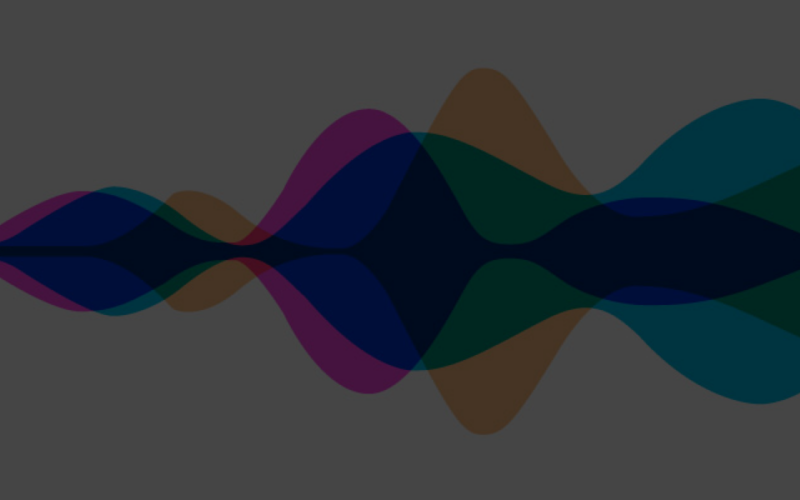Adobe analytics is one of the best tools out there to know more about your customers. Capturing data has never been easier, yet the more data we capture, the less we know about how to use it, specially in case of mobile app analytics.
Analytics is used for identifying unique users to capture their behavior while using the mobile or web application. It also helps in getting data points about the application performance and crash reports.
If your app is highly original and standard analytics won’t give you much of an insight, customizable metrics may be for you.
There are many mobile app analytics tools available in market, for example, Google analytics, Localytics, facebook analytics, Countly, Flurry Analytics, App Clix, App Annie, Bango etc.what kind of analytics do you need? If your app is going to be used within your enterprise only by a few people, performance analytics may be more important to you than user experience. If your app is highly original and standard analytics won’t give you much of an insight, customizable metrics may be for you.
In this article we will focus specifically on Adobe analytics. We will cover a few points eg. what is adobe analytics, advantages of adobe analytics over other analytics and integrating Adobe analytics in iOS app.
What is adobe analytics
Adobe analytics provides an interface which allows you to get the wholistic view of the business with the help of app insights. It puts customers/app users at the center and allows developers to report important data points which can then be used for betterment of the product/business.
Features in Adobe analytics for Mobile Applications
- customers/app users identification for accurate profile of mobile audiences
- Mobile-specific collection for accurate data capture from a variety of mobile devices
- To get uniquely identify specific mobile device types and manufacturers
- To get geo-location and carrier identification for more accurate mobile marketing campaigns specific to countries and carriers
- Mobile bookmarks and dashboards access via mobile Web login.
- Report delivery through mobile friendly email format.
Advantage of adobe analytics over other analytics
- Flexibility – You can bring data in adobe platform by one click integration
- E-commerce Tracking – It is one of the strongest features of adobe
- Customization – Adobe has advantage of customization and level control compared to other analytics tools
- Pathing – Pathing is fantastic in adobe analytics.
- Data storage – It can store data as long as you are the customer
- Cookies – It store cookies for 15 years
- Personal Data – Adobe analytics provides access to individual visitors data
- Hits – Adobe analytics had unlimited hits per month
- Goals – In adobe analytics 100 goals can be tracked
- Customer services – It provides 24/7 dedicated customer services
Implementation of Adobe lifecycle
- Log in to the Adobe Mobile Services UI.
- Create an Analytics account for each app developer.
- Click Sign in with Analytics and enter your Analytics company name, username, and your password.
- Create a Report Suite –
1. Click Create New App.
2. drop-down, select New Report Suite.
3. Enter the name of your app and select a unique report suite ID.
4. Select your Timezone, your Currency, and click Save. - Log in to the Mobile Services UI and open your app
- Click Manage App Settings.
- Download the SDK
- Add the SDK and Config File to your Project
- Launch the Xcode IDE and open your app and drag the AdobeMobileLibrary folder
- In Project Navigator, select ADBMobileConfig.json.
- Add the JSON file to your project that will use the Adobe SDK.
- Click on the General tab, select your targets and link the required frameworks and libraries in the Linked Frameworks and Librariessections.
(required frameworks SystemConfiguration.framework, libsqlite3.0.tbd, AdobeMobileLibrary.a)
(Important — Linking more than one AdobeMobileLibrary*.a file in the same target will result in unexpected behavior )
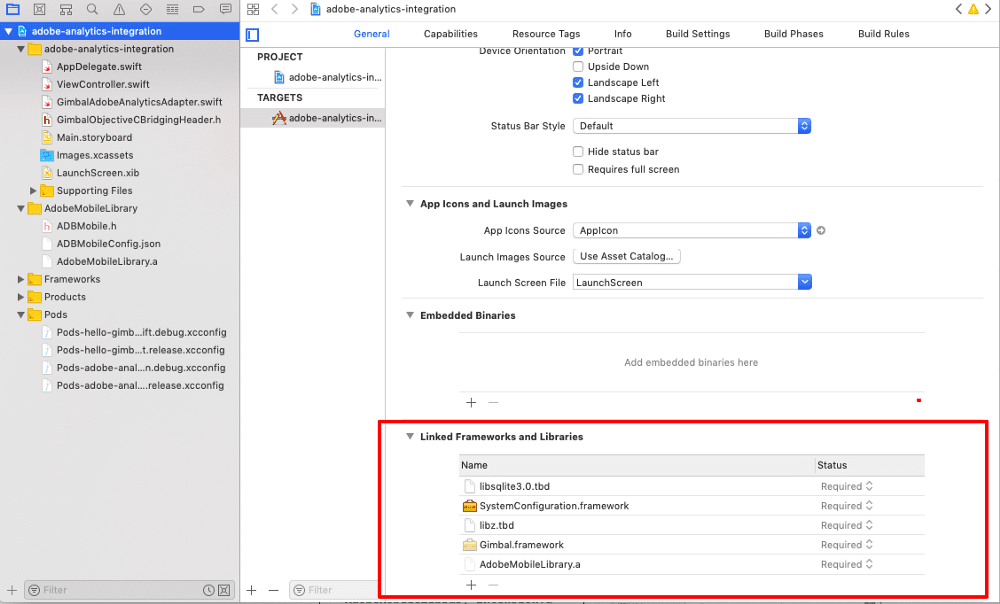
- Add a collectLifecycleData/collectLifecycleDataWithAdditionalData call in application:didFinishLaunchingWithOptions:
- (BOOL)application:(UIApplication *)application didFinishLaunchingWithOptions:(NSDictionary *)launchOptions { {
[ADBMobile collectLifecycleData];
return YES;
}- If you want to add more information use collectLifecycleDataWithAdditionalData method
- (BOOL)application:(UIApplication *)application didFinishLaunchingWithOptions:(NSDictionary *)launchOptions {
NSMutableDictionary *contextData = [NSMutableDictionary dictionary];
[contextData setObject:@"Game" forKey:@"myapp.category"];
[ADBMobile collectLifecycleDataWithAdditionalData:contextData];
return YES;
}- Once the lifecycle is enabled, one hit for measuring launches, upgrades, sessions and engaged users is sent every time the app is launched. engaged users.
Track App States –
- If you want to Track App States you can use trackState.
- After following 4th step(Implementation of Adobe lifecycle)
- Import the library. #import “ADBMobile.h”
- Call trackState to send a hit for this state view
- (void)viewDidLoad {
[super viewDidLoad];
[ADBMobile trackState:@"Login Screen" data:nil];
}- You can send additional data with each track action call
- (void)viewDidLoad {
[super viewDidLoad];
NSMutableDictionary *additinalData = [NSMutableDictionary dictionary];
[additinalData setObject:@"logged in" forKey:@"myapp.login.LoginStatus"];
[ADBMobile trackState:@"Home Screen" data:additinalData];
}Track App Action –
- If you want to track your app action you can use trackAction
- Import the library. #import “ADBMobile.h”
- Call trackAction
[ADBMobile trackAction:@”appName.ActionName”data:nil];
Analytics tools gives you insights about the application usage. You can choose them based on your organizational needs and functionality. If you are planning to drive deeper into the business Adobe Analytics is the option. Complex level of data tracking can be easily captured through Adobe Analytics platform and their reports seem to be better than other Analytics.
Recommended References-
- https://www.lynda.com/
- https://www.youtube.com/channel/UC8I6bqCk7gO6YdoMz6W5fvw
- https://www.seerinteractive.com/blog/a-beginners-guide-to-adobe-analytics/
Follow Sayali on : LinkedIn
Stay connected to Codewave for more such insights and feel free to reach us at hello@codewave.in or +91 8971824910. If comfortable you may drop by at 1st Floor, Shree Chambers, #307, Outer Ring Rd, Banashankari 3rd Stage, Bengaluru, Karnataka 560085. Thanks for taking out time to read this article. We hope it enriched your existing knowledge. Do let us know your views, by sending an email to hello@codewave.in
FAQ
What is Adobe Analytics used for?
Adobe analytics provides an interface which allows you to get the holistic view of the business with the help of app insights. It is an analytics tool like google analytics and is used to capture and analyze user interaction data with your application.
Is Adobe Analytics better than Google Analytics?
Adobe analytics is a great alternative to google analytics. It provides flexibility, customization, unlimited hits and tracking of 100 goals. Also, Adobe analytics avail individual data & cookie storage features.
Which are different analytics tools for iOS apps?
There are many mobile app analytics tools available in the market, for example, Google analytics, Localytics, MixPanel, Adjust, Buildfire, facebook analytics, Countly, Flurry Analytics, App Clix, App Annie, Bango etc.
What kind of mobile analytics do you need?
Based on your use-case you may need performance analytics. For internal use i.e., within an organisation or among a small team, performance analytics may be more important than user experience. Customizable metrics makes sense when standard analytics doesn’t fit into your application.