Are you struggling to streamline your design processes and enhance team collaboration?
As a founder of a small or medium-sized enterprise (SME), the truth is, building the right product, the one that truly resonates with your customers, requires a strategic approach.
This is where Design Thinking steps in. This human-centered methodology empowers businesses to develop innovative products that address real customer needs.
However, even with a robust design thinking framework in place, the process can feel overwhelming. Fortunately, a new wave of online design thinking tools has emerged, specifically designed to streamline and enhance each stage of design thinking.
These tools not only foster collaboration within your team, but also boost empathy for your target audience, ultimately leading to the creation of groundbreaking products.
In this blog, we’ll equip you to transform your product strategy framework. We’ll explore top online tools for each design thinking stage, guiding you to select the perfect fit for your needs.
Understanding the Power of Design Thinking Tools
Design thinking has transcended its status as a trendy concept to become a cornerstone of successful product development. This user-centered approach, which thrives on continuous improvement, has been significantly bolstered by advancements in technology.
These advancements have fueled the emergence of powerful design thinking tools, empowering businesses to bring their user-centric vision to life. Today, design thinking tools are far more than simple facilitators, they’ve become transformative agents in their own right. By fostering collaboration, boosting empathy within teams, and nurturing an environment of innovation, these tools can empower your businesses to unlock their full creative potential.
Furthermore, their ability to seamlessly integrate with the iterative nature of design thinking ensures a dynamic process that adapts readily to real-time feedback and evolving needs.
Essential Features of Design Thinking Tools
Before we explore specific tools, it’s important to understand what makes a design thinking tool effective. Here’s what to look for:
- Customizability and Adaptability: Every design project is unique, and so the tools you choose should be able to adapt to diverse workflows and needs.
- Support for Iterative Development: Tools should support rapid prototyping and iterative cycles, allowing for quick revisions based on user feedback.
- Enhanced Collaboration: Look for features that enhance knowledge sharing and teamwork, such as collaborative whiteboards and shared workspaces.
- Advanced Visualization: Effective mapping and visualization capabilities can help your team see the bigger picture and align on the design stages.
- Seamless Integration: The best tools integrate smoothly with other software tools used by your team, enhancing workflow rather than complicating it.
- Automation Features: To streamline the creative process, tools with automation features can help in rapidly generating solutions and ideas.
Read: How to Create a Digital Transformation Strategy and Plan
Criteria for Tool Selection
Now that you know of the features to look for in a design thinking tool, let’s focus on the key criteria for selecting the right tools to enhance the efficiency and creativity of your design processes. Here are the main aspects to consider:
- Versatility: Choose tools that adapt to various stages of the design thinking process, from ideation to testing. Versatility ensures that the tools can support a wide range of activities and adapt to different project requirements.
- User-Friendliness: Opt for tools that your team can easily adopt without a steep learning curve. User-friendly tools foster wider acceptance and utilization across your organization, making the integration into daily operations smoother.
- Integration Capabilities: Look for tools that can seamlessly integrate with your current systems. Integration capabilities are essential for creating a cohesive technology ecosystem that minimizes disruption and maximizes productivity.
Top Online Tools for Design Thinking Stages
Having outlined the essential features and criteria to look for in design thinking tools, it’s time to explore some of the best online tools available today. These tools are equipped to handle the dynamic and complex nature of design projects.
Let’s delve into each tool, examining how they cater to various stages of the design thinking process and stand out in their capabilities to boost efficiency, collaboration, and innovation.
Empathize and Define Stage Tools
- Hotjar
Hotjar provides visual insights into user behavior through heatmaps, session recordings, and feedback tools, making it indispensable for understanding user interactions on your website.
Features:
- Heatmaps showing user clicks, taps, and scrolling behavior.
- Real-time user session recordings.
- Feedback polls and surveys for direct user insights.
Pricing: Offers a free plan; paid plans start at $32/month with more advanced features.
- UserTesting
UserTesting offers a platform for real-time user feedback, enabling companies to conduct remote user research and test prototypes to capture genuine reactions.
Features:
- Live video feedback from target users.
- Audience targeting for specific user groups.
- Integrated analytics for deep insights.
Pricing: Custom pricing based on the scale and scope of user research needs.
- EnjoyHQ
EnjoyHQ helps organize and analyze user research data, making it easier for teams to consolidate feedback and refine their design strategies.
Features:
- Integration with existing tools to pull in user feedback.
- Powerful search and segmentation capabilities.
- Collaborative features for team insights sharing.
Pricing: Available upon request.
Read: Strategies and Tactics to Scale Your Business
Ideate Stage Tools
- Miro
Miro is a dynamic online whiteboarding tool designed to enhance team collaboration with digital sticky notes, drawing tools, and more for brainstorming sessions.
Features:
- Collaborative whiteboards with multiple templates.
- Integrations with popular tools like Slack and Jira.
- Interactive widgets for brainstorming and voting.
Pricing: Free plan available; paid plans start at $8 per user/month.
- MindMeister
MindMeister supports innovative idea management through mind mapping, helping teams visualize thoughts and streamline the brainstorming process.
Features:
- Real-time collaboration on mind maps.
- Customizable design elements for personalized maps.
- History view to track changes over time.
Pricing: Basic free plan; paid plans start at $4 per user/month.
- Figma
Figma revolutionizes interface design with powerful prototyping and collaborative tools, making it a go-to for digital product teams.
Features:
- Vector networks for flexible design.
- FigJam for ideation and whiteboarding.
- Plugin ecosystem for enhanced functionality.
Pricing: Free starter plan; professional plans from $12 per editor/month.
Prototype Stage Tools
- InVision
InVision facilitates digital product design with tools for creating interactive wireframes and prototypes that bring ideas to life.
Features:
- Interactive wireframes and prototypes.
- Real-time design collaboration.
- Integration with design tools like Sketch and Photoshop.
Pricing: Available upon request.
- Balsamiq
Balsamiq offers a focus on rapid wireframing, providing tools to sketch out user interfaces that resemble hand-drawn sketches, simplifying the early stages of design.
Features:
- Drag-and-drop editor for quick wireframing.
- Library of UI components and icons.
- Cloud collaboration for team input.
Pricing: $9 per user/month with bulk discounts available.
- Marvel
Marvel supports prototyping, testing, and design ideation with a suite of tools that streamline the process from start to finish.
Features:
- Prototype creation with interactive elements.
- User testing and feedback collection.
- Integration with design tools and Slack.
Pricing: Free plan available; Pro plans start at $8 per user/month.
Test Stage Tools
- UserZoom
UserZoom offers comprehensive insights into user behavior and testing capabilities to improve product usability and customer experience.
Features:
- Advanced user testing and analytics.
- Video and voice feedback capture.
- Integration with UX and product development tools.
Pricing: Pricing is custom based on specific business requirements.
- Google Optimize
Google Optimize facilitates website testing and optimization, allowing businesses to conduct experiments to improve user engagement and conversion rates.
Features:
- A/B, multivariate, and redirect tests.
- Seamless integration with Google Analytics.
- Visual editor for modifying page layouts.
Pricing: Free version available; contact for enterprise pricing.
Maze
Maze is a rapid testing platform that connects prototypes with real users, providing actionable insights through various testing methodologies.
Features:
- A/B testing and usability testing.
- In-depth result analysis tools.
- Integration with design tools like Figma and InVision.
Pricing: Free starter plan; Growth plan starts at $99 per enterprise/month.
Cross-Stage Versatile Tools
ClickUp
ClickUp is a project management tool that brings all your design processes into one place, enhancing productivity and collaboration.
Features:
- Task management with customizable views.
- Docs, spreadsheets, and email within the app.
- Automation and time tracking capabilities.
Pricing: Free plan available; contact for enterprise pricing.
SessionLab
SessionLab is a workshop planning tool that helps design and facilitate workshops with a focus on innovation and team collaboration.
Features:
- Extensive library of workshop templates.
- Customizable agendas and time blocks.
- Integration with calendars and communication tools.
Pricing: Starts at $9 per month for individual professionals; team plans are also available.
Design Thinking Led Digital Transformation at Codewave
After exploring the array of tools that can streamline and enhance your design thinking process, it’s important to consider how integrating professional guidance can further amplify your success. This is where Codewave’s unique offering comes into play.
At Codewave, we understand that the journey from an initial idea to a fully realized product can be complex and fraught with challenges.
Our Design Thinking Led Digital Transformation (DTDT) services are specifically tailored to address these challenges, providing SMEs with the strategic framework and creative design needed to thrive in today’s competitive market.
By merging intuitive design with strategic business practices, we help transform your ideas into scalable solutions that not only meet the human needs of your users but also drive substantial business value.
Whether you’re looking to enhance specific business metrics or launch a new product, Codewave is here to ensure that your business leverages design thinking in the most effective way possible, making your design mean more business and your business more human.
Comparison and Selection Guide
To help you make an informed decision on the best design thinking tools for your needs, here’s a simplified table that compares the key criteria based on design stages and team needs, along with a summary of features, limitations, and pricing structures for each tool:
| Criteria / Tool | Functionality Fit | Team Compatibility | Scalability | Technical Integration | Support and Training | Key Features | Limitations | Pricing |
| Tool A | Empathize, Define | Small teams | High | Easy integration | 24/7 support | Heatmaps, Session Recordings | Limited customization | Free; Pro starts at $30/month |
| Tool B | Ideate, Prototype | Medium to large teams | Moderate | Moderate integration | Limited hours support | Real-time collaboration, Prototyping | Requires training | $50/user/month |
| Tool C | All stages | Any size | Very high | Complex integration | Extensive training available | Comprehensive design suite | High cost | Custom pricing |
| Tool D | Test stage | Remote teams | Low | Simple integration | Self-service support | A/B testing, User feedback | Not scalable | $25/month |
| Tool E | Ideate | Freelancers | Low | No integration needed | Email support | Mind mapping, Brainstorming tools | No collaborative features | $10/month |
Conclusion
Choosing the right design thinking tools is more than a convenience—it’s a strategic decision that can significantly influence the success of your product development life cycle.
At Codewave, we understand the stakes and strive to empower businesses like yours with insights and tools that drive real value and innovation. Consider these options carefully, and don’t hesitate to adapt your toolset as your projects evolve.
Ready to transform your design process?
If you’re ready to enhance your product development journey, explore more about how Codewave can guide and support your design thinking efforts. Contact us today to learn how our expertise can align with your business needs.