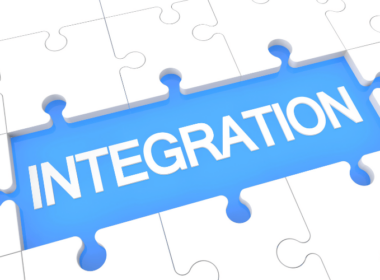Python is one of the most popular programming languages out there. It’s widely used across numerous domains. From building simple websites & APIs to highly scalable ERPs and e-commerce systems, high-performing games, interactive GUIs, intelligent data solutions, machine learning, AI, automation, scientific and numeric computing – it’s literally everywhere in the software universe.
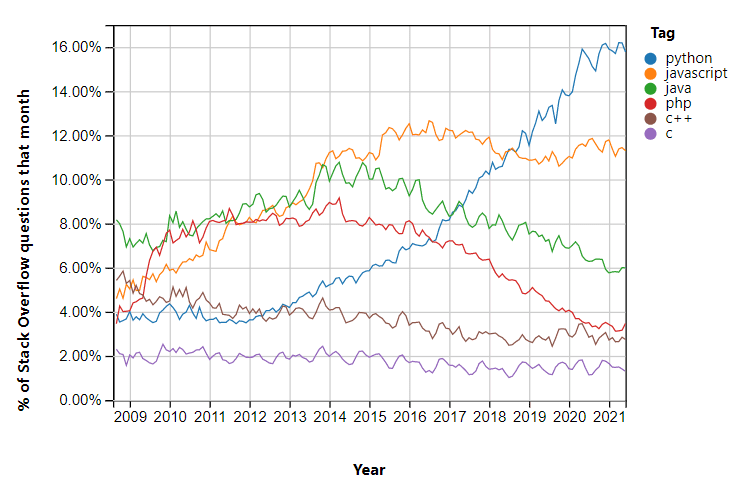
Read this insight to find out 20+ python development tools and libraries used by python development services companies to develop stellar digital solutions.
Tools & Libraries for awesome python developers:
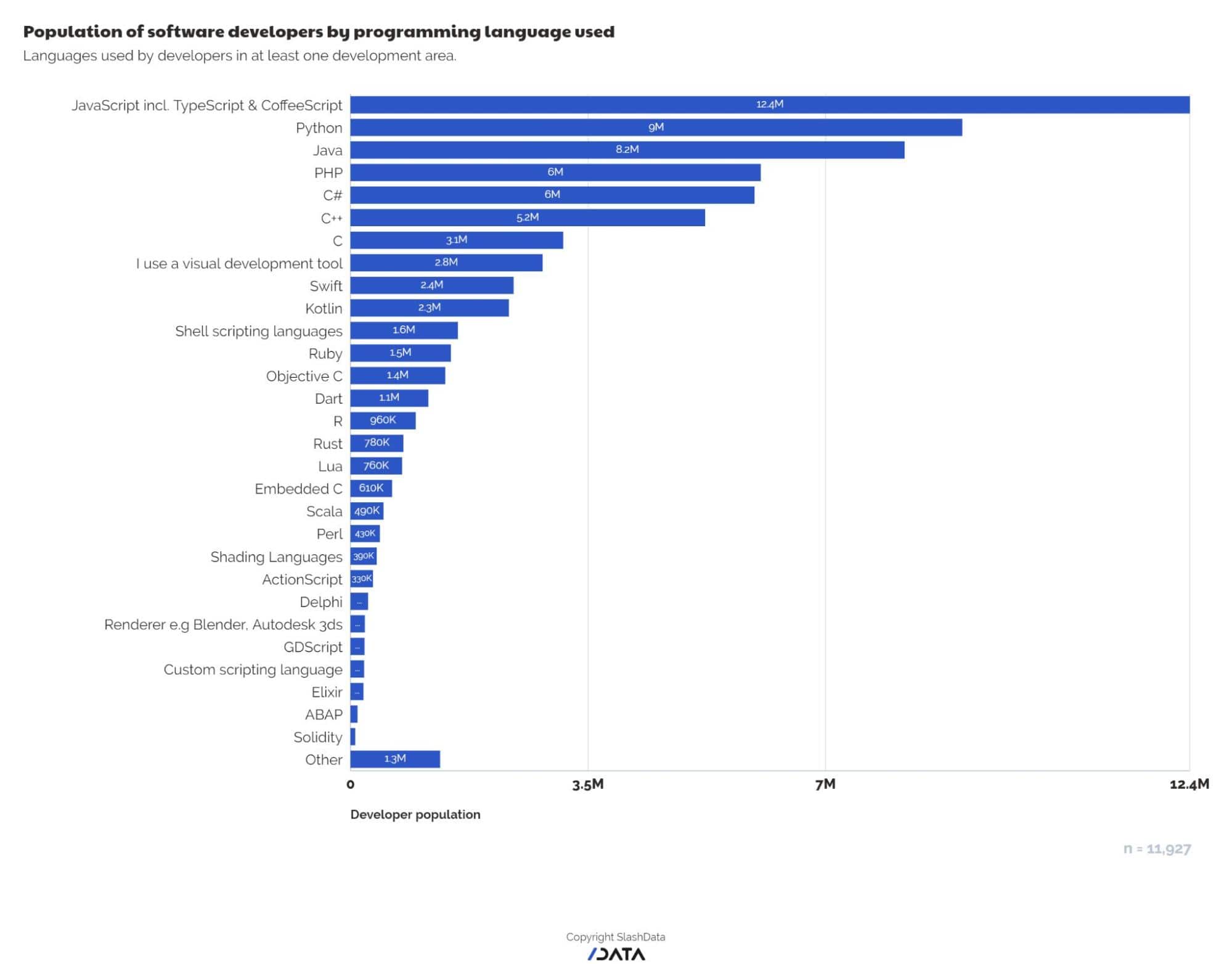
As of Q3 2020, there are around 9 million python developers. And these developers make use of different tools and python libraries to boost their productivity, business agility, and quality of software they build. With Python, like other programming languages, you’ve a multitude of options to choose from for any given task. Here, we have listed some 20+ tools and libraries which are popular among Python developers. Let’s start exploring.
PyCharm: Integrated Development Environment (IDE)
Developed by JetBrains, PyCharm is one of the most popular IDEs for Python developers. It’s an intelligent cross platform IDE developed in Java and Python itself. PyCharm is available for Windows, Mac, and Linux. It’s USP includes
- Language aware code-editor with auto completion, error detection, and code fixes
- Smart navigation & code refactorings
- Internal debugger, tester, and profiler
- Remote development & automated deployment capabilities
- Built in database tools
- Integration with major VCS, as well as with Docker & Vagrant to manage your code and infrastructure
- Framework specific support for Django, flask, Pyramid, Google App Engine, web2py
Pip, Pipenv, pip-tools, Conda, Poetry : Package Installers & Dependency Management Tools
- Pip is the most popular among Python developers for finding, downloading, and installing PyPI packages. It’s included with the modern versions of Python. But as highlighted earlier, Python is used for diverse use cases and based on your specific needs, you may want to explore following Python package installers and dependency managers:
- Virtualenv is a tool to create isolated virtual environments in Python. It’s similar to venv. Virtualenv enables you to configure, maintain, duplicate, troubleshoot virtual environments, and supports Python2.7 too, which venv does not.
- Pipenv brings the strengths of pipfile, pip, and virtualenv in one package. It is recommended for collaborative projects, though it’s less maintained compared to pip.
- Pip-tools is another application dependency management tool used to build your own custom workflows, update all dependencies, and specify layers of constraints for the program to obey.
- Poetry helps you with dependency installation & isolation, package building & packaging. It caches dependency metadata to speedup the installation, and updation processes. Besides, it has its own dependency resolver too.
- Conda is used to install packages from Anaconda Python installations. It’s popular among those users who use Python for scientific uses, and is also preferred on Windows environments as it makes binary-extension installations an easy task.
MyPy, Black, Coala, PyLint, iSort, Yapf: Code Linters And Formatters
Code Linters automatically checks your source code for programmatic, stylistic, and standard rule violation errors. The intent behind using Linters is to spot and fix vulnerabilities early in the development phase before your code is reviewed and tested, accelerate development, and save some bucks. Formatters make your code look pretty by improving horizontal and vertical style consistency. Here are some of the popular Linters and Formatters in Python:
- Black is a non-configurable Python code formatter. You can only configure line-length in Black. Black reformats the target source code by introducing uniform vertical and horizontal spaces. It reformats the source file by ignoring the existing formatting. Also,it prefers parentheses over slashes and tries to fit the entire expression in a single line delimited by the line-length. Read more about its formatting style.
- PyLint is the most popular descriptive linting tool for Python developers. It checks for bugs, and performs quality checks by checking for line lengths, variable names are as per project conventions or standard. PyLint is configurable at the project, user, and the global level.
- Yapf is highly configurable yet another python formatter maintained by Google. The USP of yapf is that it takes in the source and reformats it to conform to the best style guide. It’s similar to the gofmt tool for the Go programmers.
- Coala is a unified interface for linting and fixing code in Python, Javascript, C, C++, Java, and others. It can be integrated with your CI pipeline. You can use it from within your code editor, get the results in JSON. Coala can be used by configuring a .coafile or from the CLI.
- iSort is a very useful command line utility tool for Python developers, it automatically sorts all your imports alphabetically and groups them based on their type. It requires Python 3.6 and can also be used from within editors if it’s available as the supported plugin.
- MyPy is a static analyzer. It statically type checks Python 3 as well as Python 2.7 for bug identification. To make effective use of MyPy, developers must annotate their code thoroughly. If the functions are not annotated, MyPy considers it as dynamically typed function, and won’t throw an error, just a few exceptions.
Better-exceptions: Prettify exceptions to handle them efficiently
- Better-exceptions is a PyPI package that enhances the readability and usability of exceptions that you see when executing your code. To use better exceptions all you need to do is install using pip package manager, and then set BETTER_EXCEPTIONS environment variable to any value:
export BETTER_EXCEPTIONS=1
Sphinx, Pydoc, Pdoc: Documentation generator
Even if you revisit your own code which is without comments/documentation, chances are you would not believe that you have written it, and probably it will take you a while to figure out what exactly is the code meant to do. There are open source tools in python that lets you partly automate and speed up the documentation process. These documentation tools automatically generate the documentation by either parsing and analysing the source code, or based on the runtime introspection. Here are some of the popular documentation tools used by python development teams:
PyDoc – PyDoc uses docstrings and comments to auto generate code documentation. It’s part of the standard python library. Using pydoc, you documentation can be accessed via the command line, or alternatively you can save it as html files, and you can also start a server to serve the documentation for those who need it. Yes, PyDoc does it all.
Pdoc – Based on your project and code hierarchy, it auto generates documentation for your APIs. It makes use of the docstrings and renders it using a pre-built HTML documentation template.
Sphinx – You might have already experienced Sphinx if you have ever referred to official selenium, NLTK, Scikit-learn, NumPy, Scrapy, Flask, Seaborn, or Boto 3. Sphinx is a python documentation generator that makes use of restructuredText as its markup language for generating docs. Extensions, doc highlighters, interlinking between sibling, child, parent APIs, and diverse output formats are major attributes of using Sphinx for your project. It’s also readily integrable with ReadTheDocs, and Spyder.
Pycco is another popular python documentation generator tool.
DjangoCMS, Mezzanine: Content Management Systems (CMS)
Content management systems are facilitator software that simplifies the process of publishing and managing digital content as well as creators. WordPress is the most popular example of a CMS. Mostly, a CMS is preferred for platforms where content publishing is quite frequent.
DjangoCMS – In the Python community, DjangoCMS is one of the most popular CMS with 8k+ stars on Github. It counts National Geographic, NASA, Loreal Men Expert, and Parrot as some of its high profile users.
Mezzanine CMS – With 4k+ github stars highly resembles that of WordPress but is merely a CMS bare bone. You can publish blogs and content using this python CMS. Also, you can post about new products using Mezzanine too.
FeinCMS, and Plone are other popular CMS tools in Python.
Scrapy: Data Extraction
What’s the Internet without data? Nothing. Right? We are all continuously contributing to the rising heaps of data. And with data science and ML becoming a hotspot in the tech world, the need for data is ever higher in the business community and among the government bodies as well. But how do you get the data at desired scale and speed? Python has tools for that too.
Scrapy – It’s an open source tool from Zyte to scrape data at scale. Scrapy comes with pre-built middlewares to download images, and save it locally or in the cloud. You can scrape data in XML, JSON, HTML, CSV, and several other formats. You can also run scrapy in the cloud and manage it via command line using the scrapyd tool. It’s integrable with selenium and can be run in a distributed manner to crawl the web at scale.
Requests, BeautifulSoup, Lxml, Json, UrlLib, Selenium are some other tools which are quite popular among the data scraping engineers.
More Python Tools…
Those were our top 20+ python tools and libraries recommendations for assisting you in the web application development process. Here are some more tools to explore –
Flask, and Django for Website Development Frameworks & APIs
Py2neo, PyMongo, Redis-py, and PyMySql for Database Operations
Seaborn for Graphs
NumPy, SciPy for Mathematical Computations
Pandas for working with Datasets
Tensorflow, PyTorch, Keras, Scikit-learn for AI/ML
Tkinter & PyQT for GUI based applications
Conclusion
Python is big, and a fast snake. There are endless tools and libraries to boost developer productivity. You can build games, mobile apps, web apps, IoT apps, Defi Apps, ML models, visualisation graphs, and so much more with Python. It’s not a magic wand but you can spell magic with it in the digital world. What are you building with python? Let us know. Or, if you need our services to bring your idea to reality, we are here.
Frequently Asked Questions(FAQs)
Which IDE is best for python beginners?
PyCharm, or Visual studio code is good for python programmers.